Vue keep-alive实践方案
drinkeewu 2020-04-13
Vue
keep-alive

在日常开发中, 经常会遇到这样的需求: 跳转到详情页面后, 再返回到列表页时需要恢复到跳转前的滚动位置或页码位置,以提高用户体验。在Vue项目中,我们可以是用keep-alive组件进行页面进行“缓存”。对于keep-alive是什么,这里就不再赘述,本文主要介绍多层(两层或以上)嵌套路由的情况下的实现方案。
# 基本使用方法
<template>
<!-- ... -->
<keep-alive>
<router-view />
</keep-alive>
</template>
1
2
3
4
5
6
2
3
4
5
6
参考链接:
# 需求场景
- 现有页面:列表页(A)、详情页列表页(B)、详情页(C),其他页面(D),进入顺序:A > B > C
- A跳转到B,B返回A:A保持状态
- B跳转到其他页面(除了C的页面):销毁B的”缓存“状态
- B跳转到C:C返回B,B保持状态
- C跳到其他页面(除了B的页面),销毁A和B的”缓存“状态
# 实践方案
思路及步骤:
- 在
vuex中定义全局缓存数组keepAliveComps
// 全局状态 store.js
export default new Vuex.Store({
state: {
/** 全局缓存数组 */
keepAliveComps: [],
},
mutations: {
[types.ADD_KEEP_ALIVE_COMP](state, component) {
!state.keepAliveComps.includes(component)
&& state.keepAliveComps.push(component);
},
[types.DELETE_KEEP_ALIVE_COMPS](state, component) {
if (Array.isArray(component)) {
state.keepAliveComps = state.keepAliveComps.filter(
(name) => !component.includes(name),
);
}
},
},
});
1
2
3
4
5
6
7
8
9
10
11
12
13
14
15
16
17
18
19
20
21
2
3
4
5
6
7
8
9
10
11
12
13
14
15
16
17
18
19
20
21
2.把全局的缓存数组传给keep-alive组件的include属性
<!--App.vue-->
<template>
<div id="app">
<!--传入全局缓存数组给include-->
<keep-alive :include="keepAliveComps">
<router-view />
</keep-alive>
</div>
</template>
<script>
import { mapState } from 'vuex';
export default {
name: 'App',
computed: {
...mapState(['keepAliveComps']),
},
//...
};
</script>
1
2
3
4
5
6
7
8
9
10
11
12
13
14
15
16
17
18
19
20
2
3
4
5
6
7
8
9
10
11
12
13
14
15
16
17
18
19
20
- 在需要缓存的页面(组件)的路由对象中,约定
meta中keepAlive的值为true时,对该组件进行缓存;在路由钩子函数beforeEach中,把需要缓存的组件名添加到全局缓存数组keepAliveComps中
const router = new VueRouter({
mode: 'history',
base: process.env.BASE_URL,
routes: [
{
path: '/A',
name: 'A',
component: () => import('../views/A.vue'),
meta: {
keepAlive: true,
},
},
]
});
router.beforeEach((to, from, next) => {
if (to.meta && to.meta.keepAlive) {
store.commit(types.ADD_KEEP_ALIVE_COMP, to.name);
}
next();
});
1
2
3
4
5
6
7
8
9
10
11
12
13
14
15
16
17
18
19
20
2
3
4
5
6
7
8
9
10
11
12
13
14
15
16
17
18
19
20
- 在组件钩子
beforeRouteLeave中,根据下一个页面的名称,判断是否需要取消自身组件或上级组件的缓存。
<script>
import * as types from '../store/types';
export default {
name: 'C',
beforeRouteLeave(to, from, next) {
if (to.name !== 'B') {
this.$store.commit(types.DELETE_KEEP_ALIVE_COMPS, ['A', 'B']);
}
next();
},
};
</script>
1
2
3
4
5
6
7
8
9
10
11
12
13
2
3
4
5
6
7
8
9
10
11
12
13
提示
C只有返回到它的”父级“路由 (B)时,A和B才需要继续被缓存。当C跳转到其他非”父级“路由后,再重新进入A或B,此时的A或B都是全新的组件。所以当进入的页面是非”父级“路由时,需要清除所有”父级“路由组件的缓存状态。
流程示意图:
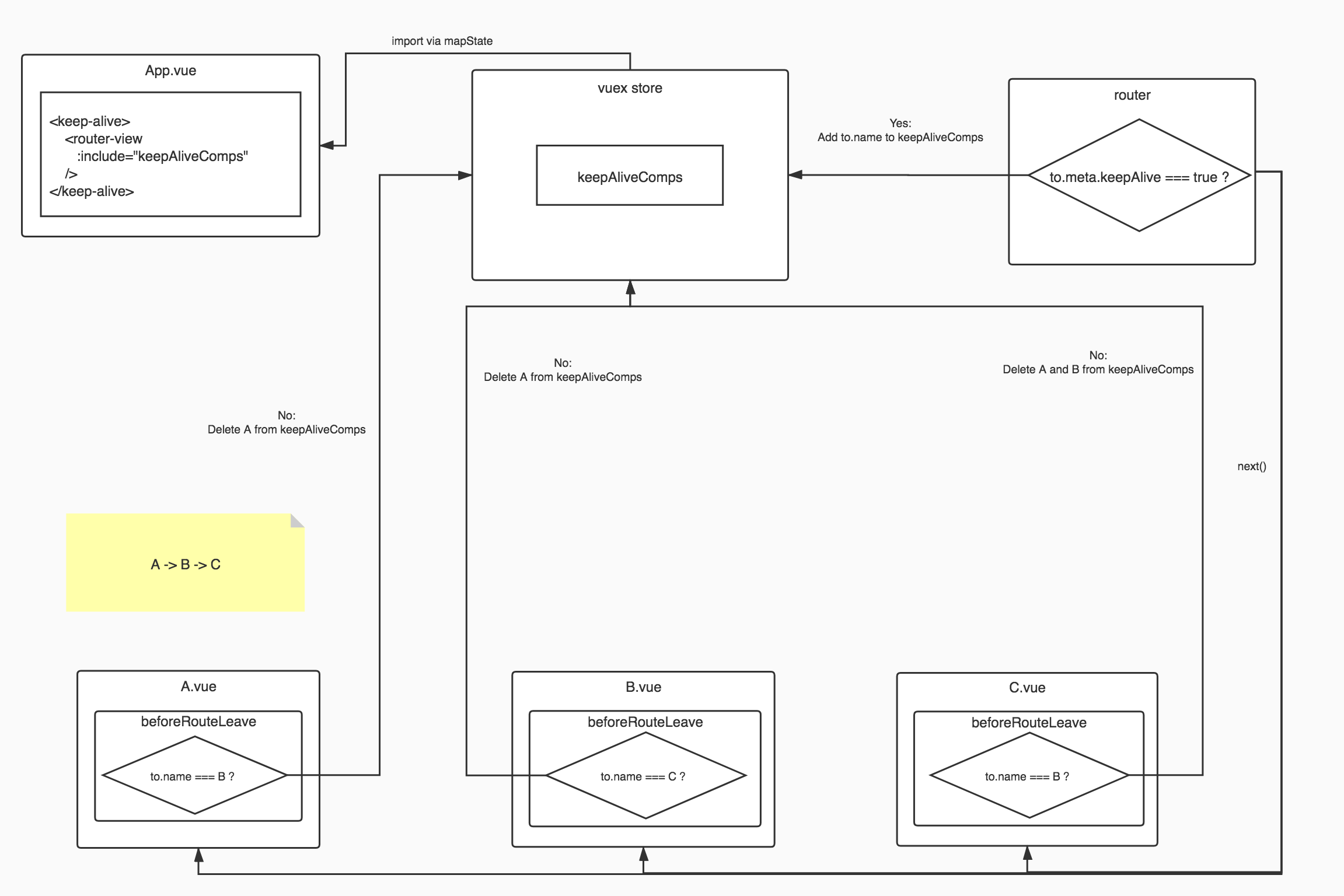
# 总结及注意事项
# 缓存不生效
keep-alive组件的include数组操作的对象是组件的名称,而不是路由的名称,因此我们需要在定义每一个组件时,显式声明name属性,否则你会发现缓存不起作用。而且,一个显式的name对Vue devtools有提示作用。建议把路由对象与对应组件的设置为统一名称
例如:
<script>
export default {
name: 'C',
//...
};
</script>
1
2
3
4
5
6
2
3
4
5
6
# 重新进入缓存的组件
如果要在每次进入被缓存的路由页面时重新获取最新数据,需要在activated钩子函数内进行操作。
参考链接: